For marketing teams at large companies, getting new or updated web content indexed quickly by search engines is critical to staying ahead in B2B SEO. Slow indexing can bury your pages, costing leads and revenue. Enter IndexNow - a protocol that instantly notifies search engines like Bing and Yandex about content changes. In this guide, I’ll walk you through building a simple web app using Python, Flask, and Tailwind CSS to submit URLs to IndexNow, helping your enterprise website rank faster.
What Is IndexNow and Why Should Marketing Teams Care?
IndexNow is a protocol backed by Microsoft Bing and Yandex that lets website owners proactively alert search engines to new or updated content. Unlike traditional crawling, which can take days or weeks, IndexNow ensures near-instant indexing, giving your content a competitive edge.
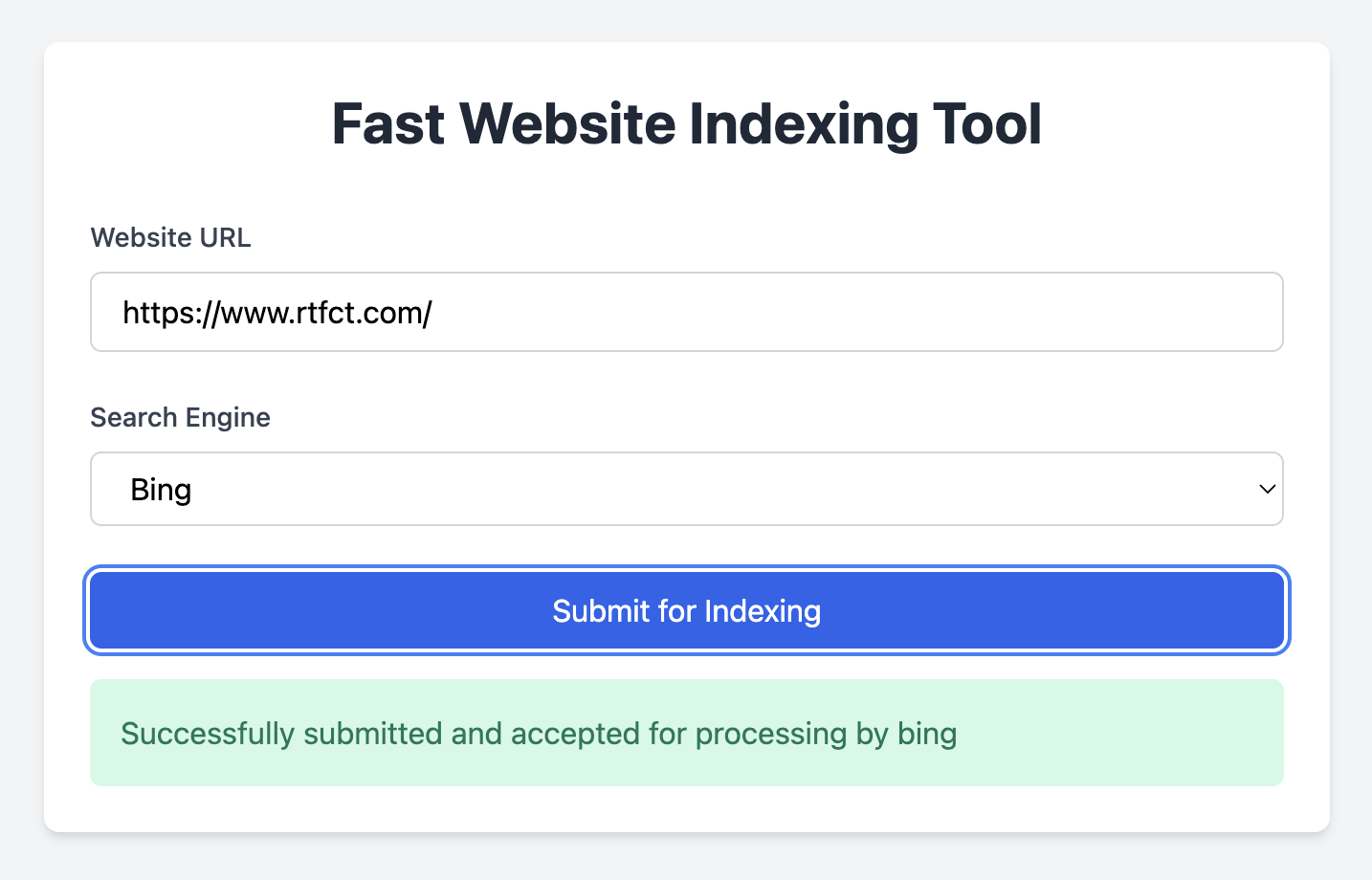
For enterprise marketing teams, this means:
- Faster visibility for product launches, blog posts, or landing pages.
- Improved SEO performance by keeping search engines up-to-date.
- Higher ROI on content marketing campaigns.
This web app empowers your team to streamline submissions, saving time and boosting lead generation.
Step 1: Setting Up Your Development Environment
To build the app, you’ll need a Python environment with key dependencies. Here’s how to get started:
# Create and activate a virtual environment
python3 -m venv venv
source venv/bin/activate
# Install dependencies
pip install Flask==3.0.2 requests==2.31.0 python-dotenv==1.0.1
These packages handle the backend (Flask), HTTP requests (requests), and secure API key storage (python-dotenv), ensuring a robust setup for enterprise SEO tools.
Step 2: Crafting the Backend with Flask
The backend manages URL submissions to IndexNow. Here’s the core logic:
Configure Search Engine Endpoints
Support Bing and Yandex with a simple dictionary:
INDEXNOW_ENDPOINTS = {
'bing': 'https://www.bing.com/indexnow',
'yandex': 'https://yandex.com/indexnow'
}Build the Submission Function
This function validates URLs and submits them to the chosen search engine:
def submit_to_indexnow(url, search_engine='bing'):
url = url.strip()
if not url.startswith(('http://', 'https://')):
url = 'https://' + url
host = url.split('//')[1].split('/')[0]
payload = {
'host': host,
'key': api_key,
'keyLocation': f'https://{host}/{api_key}.txt',
'urlList': [url]
}
response = requests.post(INDEXNOW_ENDPOINTS[search_engine], json=payload)
return response
This code ensures clean URLs and proper payload formatting, critical for reliable SEO automation.
Step 3: Designing a User-Friendly Frontend
The frontend, built with HTML and Tailwind CSS, is intuitive for marketing teams:
- URL Input: A field to enter the webpage URL.
- Search Engine Selector: A dropdown for Bing or Yandex.
- Submit Button: Triggers the IndexNow request.
- Feedback Area: Displays success or error messages.
Tailwind keeps the design modern and responsive, aligning with enterprise-grade UX standards.
Step 4: Handling API Responses
IndexNow returns different status codes, so we handle both success cases:
if response.status_code in [200, 202]:
messages = {
200: "URL processed successfully",
202: "URL accepted for processing"
}
return {'success': True, 'message': messages[response.status_code]}
else:
return {'success': False, 'message': f"Error: {response.status_code}"}
This ensures clear feedback, helping teams confirm their SEO submissions worked.
Step 5: Prioritizing Security
To protect your app and comply with enterprise standards:
- Store API keys in a .env file using python-dotenv.
- Validate all URLs to prevent injection attacks.
- Use HTTPS for secure API calls.
- Handle errors gracefully to avoid crashes.
These measures safeguard your B2B marketing tools and maintain trust.
Step 6: Overcoming Common Challenges
Here’s how we tackled key hurdles:
- API Key Verification: IndexNow requires a key file (e.g., key.txt) on your domain. For CMS platforms like Webflow, use meta tags instead.
- Port Conflicts: On macOS, AirPlay may block port 5000. Use 5001 or 5002.
- Error Feedback: Added detailed messages for network issues, invalid URLs, or API errors.
These solutions ensure a smooth experience for enterprise SEO workflows.
Step 7: Running the Web App
To launch:
- Add your IndexNow API key to a .env file.
- Host the verification file on your domain.
- Run python app.py.
- Access the app at http://localhost:5001.
Your team can now submit URLs directly, accelerating content indexing.
Future Enhancements for Enterprise Teams
To scale the app:
- Add batch URL submissions for large campaigns.
- Track submission history for analytics.
- Integrate with Google Search Console for broader SEO insights.
- Implement user authentication for team access control.
These features can supercharge your B2B content strategy.
Why This Matters for Enterprise SEO
For marketing teams, this IndexNow web app is a game-changer. It cuts indexing delays, ensuring your content reaches audiences faster. Whether launching a product page or updating a blog, you’ll maximize search visibility and drive more qualified leads.
Building an IndexNow web app empowers enterprise marketing teams to own their SEO destiny. By instantly notifying search engines of content updates, you’ll stay ahead of competitors and keep your website driving leads. Start today - your next campaign deserves to shine.




